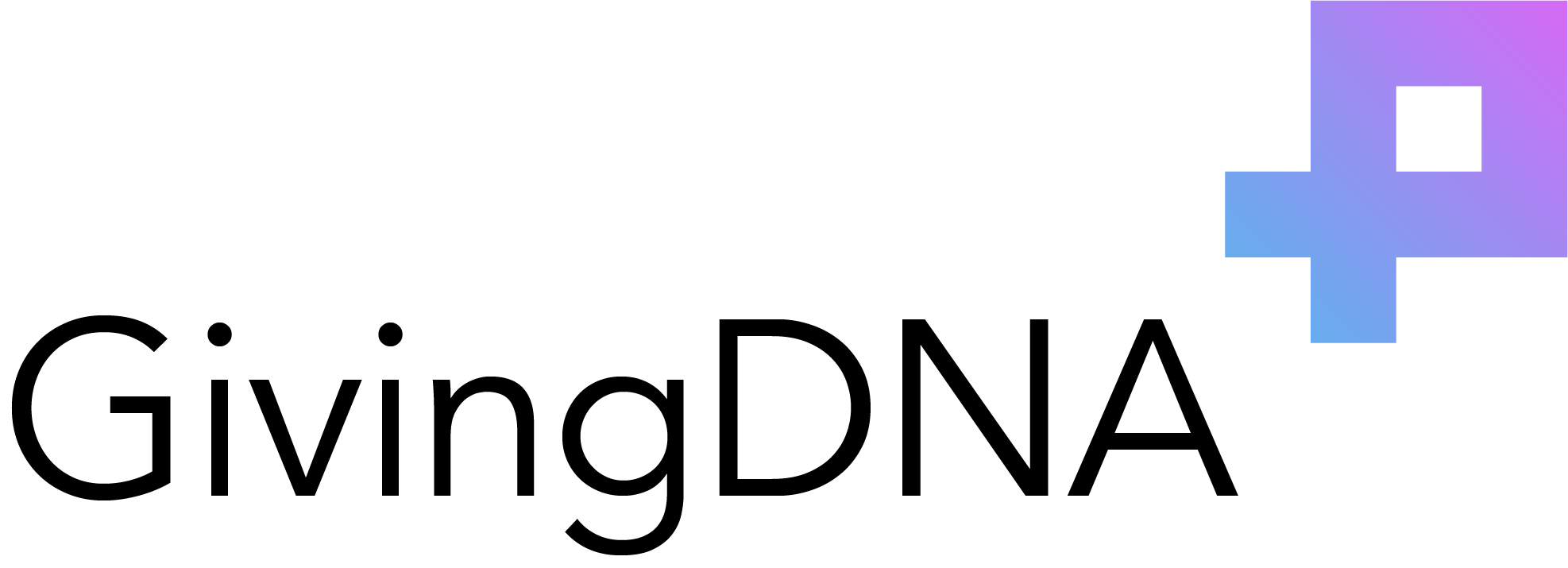Did You Know You Can Upload Static Lists in GivingDNA
Have a list of people you want to learn more about? Maybe your board wants to review key prospects, or you’d like to look at event attendees before or after an event. You can easily upload that list to GivingDNA and uncover valuable insights about those individuals.
Here’s how:
- Create a CSV file that includes DonorID, First Name, Last Name, Address, City, and State.
- In GivingDNA, go to Data > File Uploads and choose Upload Constituent File.
- The system will automatically try to match your fields — confirm each one is mapped correctly.
- Click Next, and when prompted to add tags for filtering, give your list a name (for example, EVENT XYZ) so you can easily find it later.
- Click Upload, and once it’s done processing, you’ll see it appear on your dashboard.
- To view your list, go to Custom Filters, scroll down to Tags, and select your tag name.
It’s a quick and simple way to explore what GivingDNA can reveal about your most important audiences — from event guests to potential prospects.
If you have any questions, reach out to your success manager today or contact us at support@givingdna.com.